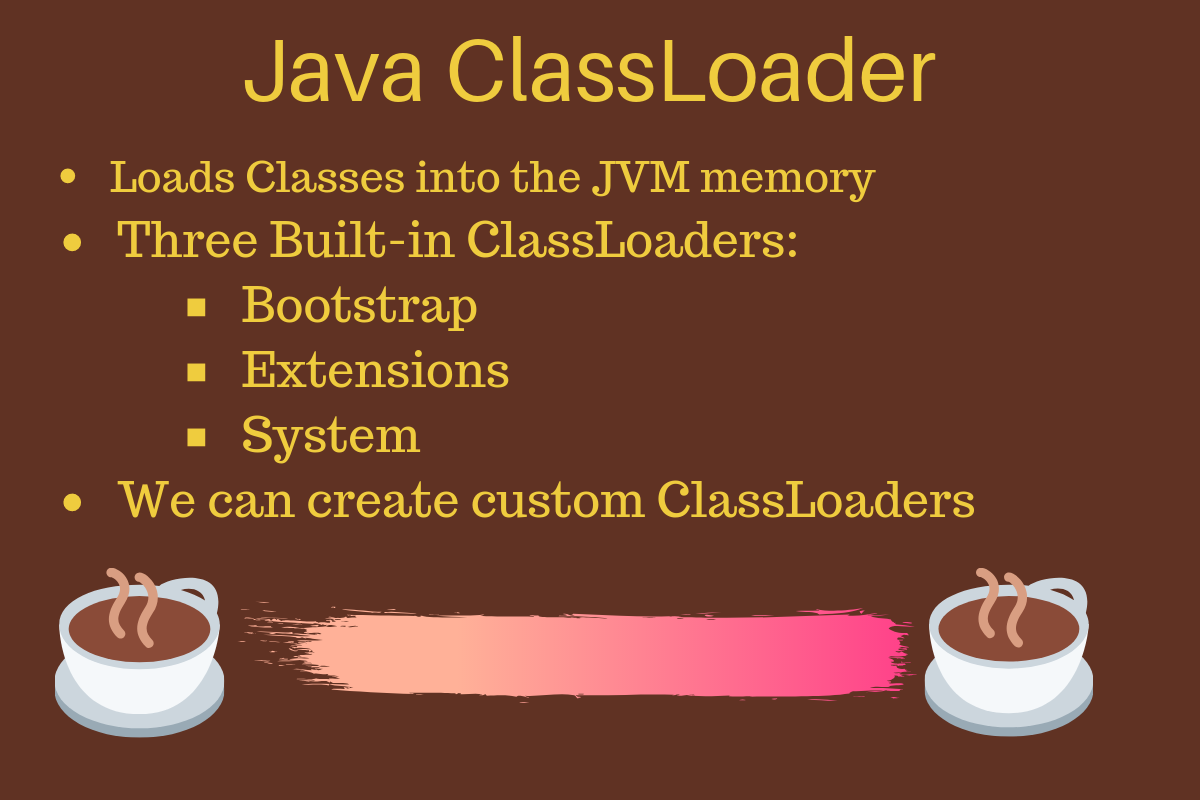前言
java类加载器是JVM加载类到内存并运行的过程,这个过程有点复杂,除了系统自定义的三类加载器外,java运行用户编写自定义加载器来完成类的加载过程。java安全中常常需要远程加载恶意类文件来完成漏洞的利用,所以学习类加载器的编写也是很重要的。
类加载器
java系统定义了三类加载器,分别是BootstrapClassLoader,ExtensionClassLoader,AppClassLoader。其中BootstrapClassLoader由 C 语言代码实现,主要负责加载存储在$JAVA_HOME/jre/lib/rt.jar中的核心 Java 库,包括 JVM 本身。ExtensionClassLoader由sun.misc.Launcher$ExtClassLoader类实现。负责加载 JVM 扩展类,用来加载\\jre\\lib\\ext的类,这些库名通常以 javax 开头,它们的 jar 包位于 $JAVA_HOME/lib/ext/*.jar 中,有很多 jar 包。AppClassLoader由sun.misc.Launcher$AppClassLoader实现。是直接面向我们用户的加载器,它会加载 Classpath 环境变量里定义的路径中的 jar 包和目录。
这三类加载器互相配合,完成了类的加载,这个过程比较复杂,而且还有一个比较重要的“双亲委派”机制,想要深入了解的同学可以看下老大难的 Java ClassLoader 再不理解就老了。
不过这里我们只需要重点关注下URLClassLoader和如何自定义类加载器就可以了。
URLClassLoader
URLClassLoader扩展了ClassLoader,所以它在ClassLoader的基础上扩展了一些功能,这些扩展的功能中,最主要的一点就是URLClassLoader却可以加载任意路径下的类(ClassLoader只能加载classpath下面的类)。
在上篇的java反射介绍中,要实现动态加载类都是使用用Class.forName()这个方法,但是这个方法只能创建程序中已经引用的类,如果我们需要动态加载程序外的类,Class.forName()是不够的,这个时候就是需要使用URLClassLoader。
从本地文件加载外部类
首先先编写一个测试类,并将其编译为class文件。
package com.classloader;
public class test {
public test(){
System.out.println("classloader test");
}
}
|
![image]()
此时会在D:\com\classloader文件夹下生成一个test.class文件。
URLClassLoader本地加载外部类示例:
package com.classloader;
import java.io.File;
import java.net.URL;
import java.net.URLClassLoader;
public class Demo1 {
public static void main(String[] args) throws Exception {
File file = new File("D:/");
URL url = file.toURI().toURL();
URLClassLoader urlClassLoader = new URLClassLoader(new URL[]{url});
Class<?> Cls = urlClassLoader.loadClass("com.classloader.test");
Cls.newInstance();
}
}
|
![image]()
远程加载外部类
URLClassLoader远程加载外部类示例:
同上一步,将test.class文件放在远端的一个服务器上,使用http远程访问此文件。
地址为:http://1.14.47.152/test.class
URLClassLoader远程加载外部类示例:
package com.classloader;
import java.net.URL;
import java.net.URLClassLoader;
public class Demo2 {
public static void main(String[] args) throws Exception{
URL url = new URL("http://1.14.47.152/");
URLClassLoader urlClassLoader = new URLClassLoader(new URL[]{url});
Class<?> test = urlClassLoader.loadClass("com.classloader.test");
test.newInstance();
}
}
|
![image]()
自定义类加载器
除了系统内置的类加载器,我们还可以自定义类加载器,自定义的类加载器需要继承java.lang.ClassLoader,通过重写其中的findClass()方法来达到想要的功能。
这里引用JAVA安全基础(一)–类加载器(ClassLoader)这篇文章中加密 java 类字节码例子来讲解。
首先创建CypherTest.java文件并生成CypherTest.class
package com.classloader;
public class CypherTest{
public static void main(String[] args) {
System.out.println("This experiment test is successful");
}
}
|
之后我们编写一个加密类 Encryption,使用简单的逐位取反进行加密操作。
package com.classloader;
import java.io.File;
import java.io.FileInputStream;
import java.io.FileOutputStream;
import java.io.IOException;
public class Encryption {
public static void main(String[] args) {
encode(new File("D:\\Code\\java\\test\\src\\com\\classloader\\CypherTest.class"),
new File("D:\\Code\\java\\temp\\src\\com\\classloader\\CypherTest1.class"));
}
public static void encode(File src, File dest) {
FileInputStream fis = null;
FileOutputStream fos = null;
try {
fis = new FileInputStream(src);
fos = new FileOutputStream(dest);
int temp = -1;
while ((temp = fis.read()) != -1) {
fos.write(temp ^ 0xff);
}
} catch (IOException e) {
} finally {
if (fis != null) {
try {
fis.close();
} catch (IOException e) {
e.printStackTrace();
}
try {
fos.close();
} catch (IOException e) {
e.printStackTrace();
}
}
}
System.out.println("This experiment test is successful");
}
}
|
运行后生成了加密后的CypherTest.class文件
![image]()
因为这个是自定义加密后,我们无法使用工具直接进行反编译操作和直接使用 jvm 默认类加载器去使用它。
![image]()
那此时就需要自定义类加载器去加载了。
自定义解密类加载器示例:
package com.classloader;
import java.io.ByteArrayOutputStream;
import java.io.FileInputStream;
import java.io.IOException;
import java.io.InputStream;
public class Decryption extends ClassLoader {
private String rootDir;
public Decryption(String rootDir) {
this.rootDir = rootDir;
}
@Override
protected Class<?> findClass(String className) throws ClassNotFoundException {
byte[] classData = getClassData(className);
return defineClass(className, classData, 0, classData.length);
}
public byte[] getClassData(String className) {
String path = rootDir + File.separator + className.replace(".", File.separator) + ".class";
InputStream is = null;
ByteArrayOutputStream baos = new ByteArrayOutputStream();
try {
is = new FileInputStream(path);
byte[] buffer = new byte[1024];
int temp = -1;
while ((temp = is.read()) != -1) {
baos.write(temp ^ 0xff);
}
return baos.toByteArray();
} catch (Exception e) {
e.printStackTrace();
return null;
} finally {
if (is != null) {
try {
is.close();
} catch (IOException e) {
e.printStackTrace();
}
}
if (baos != null) {
try {
baos.close();
} catch (IOException e) {
e.printStackTrace();
}
}
}
}
}
|
然后调用自定义的类加载器去加载加密后的class文件即可。
package com.classloader;
import java.lang.reflect.Method;
public class Demo3 {
public static void main(String[] args) throws Exception {
Decryption dloader = new Decryption("D:/Code/java/test/src/temp");
Class<?> aClass = dloader.loadClass("com.classloader.CypherTest");
Method main = aClass.getMethod("main",String[].class);
main.invoke(null,(Object)new String[]{});
}
}
|
![image]()